This picture has nothing. .not a thing to do with this post ..
unless you consider that he already probably understands two languages better than I do.
His siblings certainly do.
For those that can relate to the annoying É when you mean to put "?" . .you likely pressed the Ctrl and the Fn right beside it. OH ..so frustrating. Until recently ...I would restart the computer and it would reset and I'd be back in business. Have you done that too?
I finally took a moment. .that`s all it took to figure out how to un-enable the french on my computer. Can you believe it took me this longÉ. Are you still with meÉ Good. .then follow me here and together we`ll stop this from happening on your computer in the future.
1 .Go to your Computer Control Panel ..and find the icon that says ..Regional and Language Options. Have you found thatÉ
2. Now select Change Keyboard.
3. Click on the English French Multi and highlight that.
4. Click on Remove. If all you have left for selections is English Canada (US) .. you should be good to go. 5. Restart your computer.
Now for the test. .press the Crtl and Fn together. .and now ..press the shift key and the question mark. Did it work?
Fantastic!
And for the record ...I wish I had taken more than Grade 8 and 9 French. I'd love to be fluent in the French language which is the other official language of Canada. I guess. ..I'll just have to keep up with the grands and pick up German phrases which I once knew ...but have not used. .in a very long time.
all for now . .

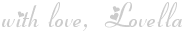
I took French in high school and college, but can hardly understand a word of it! The language to know in our area is Spanish. We have so many Hispanic people in our area, that it's foolish not to take Spanish in school. When it comes time for signing up for language study, I'll be pushing Spanish!
ReplyDeleteP.S. Are your computer keyboards different in Canada??
I don't know...that's never happened to me. Thanks for the tutorial. I think I will stay with German, and that's another challenge trying to put the umlauts in place. EH?
ReplyDeleteI have this problem with a keyboard at work. I am using a different computer to train some new staff and it is set up for French.
ReplyDeleteUnfortunately I can change it because our parent company is in France and we need it this way.
Drives me crazy but I have learned not to use punctuation in my sentences on there and that way I am skipping the French.
Of course half of what I am typing no longer makes any sense. Lol.
Lovella, I had no idea that this was an issue, but now that you mention it, of course it would be.
ReplyDeleteLiving right next door to Quebec and having some family history with emigrants from the province, one might think that I might've paid better attention in French class myself. Instead, I moved on to German in college. I know precious little in either language, but I can say the alphabet in both...if I ever need to know that.
I love how you told your tale. You're a clever writer!
I am laughing here because my computers do not have that on my keyboard. I discovered this new change in the keyboard when I was using a friend's computer a few weeks back. I was typing errors upon errors and getting so frustrated with having to extend my finger just that much further. Sigh.
ReplyDeleteI have not noticed a French option on mine... but then you know by now I do not notice anything except what I have to. If I ever need this tutorial, I know where to go. I won't bug you.
ReplyDeleteAre keyboards sold in the US different than those sold in Canada? Hmmmm, my knowledge of keyboards & all things French is minimal at best but what I do know is that is one handsome fellow in the pic! Just too cute! :)
ReplyDeleteYes, I've had that happen and it's so funny to try to write something without the accented e. Thanks for the tutorial! I've learned a lot of 'computer stuff' from you, Lovella!
ReplyDeleteMy mother was fluent in Ukrainian and my husband is fluent in Italian. I sadly can only speak English, although I studied both French and Latin in High School and Italian in college. I just don't have the ear to speak them well.
ReplyDeletePardon my french, but where's the FN key? ;)
ReplyDeleteI just had to comment and say THANK YOU!!! No technogirls or boys that I asked about this knew what I had done to make these keys do such strange things. I had to stop typing questions! :) Thanks ...again!?????
ReplyDeleteOn my keyboard it happens when I push CTRL+SHIFT together, and to reverse it, I just have to push them together again (sometimes twice).
ReplyDelete